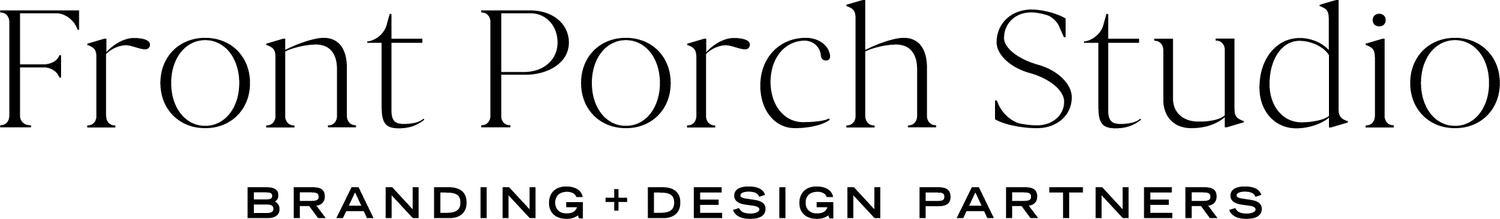How to submit your XML Sitemap to your Google Search Console
Squarespace automatically creates an XML sitemap for your site yourdomain.com/sitemap.xml. Submit this sitemap to your Google Search Console account to ensure your pages are indexed. You can check your Search Console to monitor your site's performance and troubleshoot issues.
Here's how to submit your Squarespace sitemap to Google Search Console:
Step 1: Sign in to Google Search Console
Go to Google Search Console.
Sign in with your Google account. If you don’t have a Google Search Console account, you will need to create one.
Step 2: Add Your Property (Website)
Once logged in, click the "Add Property" button ( top-left corner)
Enter your Squarespace website URL (https://www.yourdomain.com) then select the URL prefix (if your domain includes HTTPS). Then click "Continue."
Step 3: Verify Ownership
Google will ask you to verify ownership of your website.
HTML Tag Method (Recommended):
In Google Search Console, choose the "HTML tag" verification method.
Copy the meta tag provided by Google.
In Squarespace, go to Website > Pages > Website Tools (scroll all the way to the bottom of the left side panel > Code Injection.
Paste the meta tag in the Header field and save the changes.
Go back to Google Search Console and click "Verify."
Alternate Methods: You can also use other verification methods like adding a DNS record through your domain provider. If you purchased your domain within Squarespace this is very easy to do!
Step 4: Submit Your Sitemap
After verifying your site, go to the Sitemaps section in the left-hand menu.
In the “Add a new sitemap” field, enter sitemap.xml (so the full URL would be https://www.yourdomain.com/sitemap.xml).
Click Submit.
Step 5: Monitor Your Sitemap Submission
Google will take some time to crawl and read your website. You can check on the status of your sitemap submission in the Sitemaps section, where you’ll see if your pages are being indexed correctly.
These steps ensure that Google can find, crawl, and index your Squarespace website.
Need website help? Have you set up your Google Analytics account?